There has been big Question how to download stuff since Indian Government has banned most of the Torrents Sites with the help of Major Internet Service Provider..................
Seems i have got the solution with the help of one of my Blog Reader Mark Ackley who had a major contribution to play in this.
It was about one month ago where i wrote the blog that most of the torrent sites are blocked with Major ISP blocking at DNS Level.So everyone was asking what will happen to our movies collection and how we can still save money by watching movies at home.
Finally guys i have got it and it is tested and tried by ME personally.
Some Networking Guru's might say "use proxy" but it does not work and if does please let me know cos i am bad at understanding Proxy stuff... Hehe....
Coming to the Point How to browse all the blocked Sites when i say all means "ALL"
So lets start the Game
Its Pretty simple you dont have to be a Geek for this.
You just need to download a Free Software named Hotspot Sheild.
Note : -Its Free,no Malware and completely trustable and do not worry you can still carry on your netbanking safely
How to Download it ?
Ans : - Go to this link http://www.hotspotshield.com/
You will get 2 Options
First Free and Second Paid.................I know you will select free.
Click on the Blue Download Button and let it download.
After it Download's Run the EXE File it will download the original Software and then ask for installation's
Proceed with the Onscreen prompts and accept the License terms and Complete the set up.
If you Antivirus prompts you to Install the Software please allow it.
Once the Installation is Done it will automatically configure the Browser and the Browsing Enviornment.
To disable the Software you can disconnect the Protection of Hotspotsheild by accessing the Software in the right notification area of your taskbar.
The Red icon will signify Disconnected.
User's Query :- How does it allow to browse the block sites and what connections it will work on ?
Secure your web session, data, online shopping, and personal information online with HTTPS encryption.
Protect yourself from identity theft online.
Hide your IP address for your privacy online.
Access all content privately without censorship; bypass firewalls.
Protect yourself from snoopers at Wi-Fi hotspots, hotels, airports, corporate offices.
Works on wireless and wired connections alike.
Provides Unlimited Bandwidth.
Works on the PC and the Mac, including new operating systems (Windows 7 and Snow Leopard).
Lets the start the demo.
We will go to one of the blocked site without connecting to Hotsheild Interface and the result is you wont be accessible to the site.
Site :- www.isohunt.com
Lets the start the demo.
We will go to one of the blocked site without connecting to Hotsheild Interface and the result is you wont be accessible to the site.
Site :- www.isohunt.com
Hotsheild Interface : -
This is how the Interface is and how it will look when you are not connected.
When you are not connected you will not be able to browse the blocked sites check the next snap
When Not connected : Site Not available
This is how the Interface is and how it will look when you are not connected.
When you are not connected you will not be able to browse the blocked sites check the next snap
When Not connected : Site Not available
How to Connect?
Just Click the connect button wait to complete the configuration and when it says connected and displays the following status in the snapshot.You can go to the blocked site.
Same site that was not Accessible before is now accessible check the above snapshot the background is the Website itself.
How does Hotspot Manage these activities?
Just Click the connect button wait to complete the configuration and when it says connected and displays the following status in the snapshot.You can go to the blocked site.
Same site that was not Accessible before is now accessible check the above snapshot the background is the Website itself.
How does Hotspot Manage these activities?
Hotspot Shield protects your entire web surfing session; securing your connection at both your home Internet network Public Internet networks (both wired and wireless).
Hotspot Shield protects your identity by ensuring that all web transactions (shopping, filling out forms, downloads) are secured through HTTPS. Hotspot Shield also makes you private online making your identity invisible to third party websites and ISP
Unless you choose to sign into a certain site, you will be anonymous for your entire web session with Hotspot Shield. We love the web because of the freedom that it creates to explore, organize, and communicate.
Hotspot Shield enables access to all information online, providing freedom to access all web content freely and securely. Secure your entire web session and ensure your privacy online; your passwords, credit card numbers, and all of your data is secured with Hotspot Shield.
Standard antivirus software protects your computer, but not your web activities.
100% Security Through a VPNHotspot Shield creates a virtual private network (VPN) between your laptop or iPhone and our Internet gateway.
This impenetrable tunnel prevents snoopers, hackers, ISP from viewing your web browsing activities, instant messages, downloads, credit card information or anything else you send over the network.
My Practices
I would say use the Software and in your own way.
The Best Practice is keep the Hotspot Sheild Disconnected when you dont want to visit any torrent or blocked website.
When you want to do just connect the Protection of Hotspot and once it connects then start Surfing.
You will notice a Green Color Icon on the Top of all websites or mostly that is the symbol of Hotspot sheild indicating you are browsing privately.
Once you have downloaded the Torrent File of the Movie Music or anyother Stuff disconnect the Protection and start the download.
Bingo you back on Track for your Collections.
All the Torrent sites and Blocked sites can be accessed and it is been tested and tried by me for last 48 Hours and all goes well and in Last 48 Hours i have downloaded about say 3.5 GB of Data from the blocked sites.
Security
Do not worry all your stuff remains secured you can still safely do netbanking and all other online transactions without any problems and because this software itself protect's you from anti-theft and the software was scanned by me using Norton Internet Security 2011.
So friend's give a Hand's on it and if any doubts or Question Please post it i will answer them............
Once again thanks to Mark Ackley for his valuable contribution !!!!!
Please share the article to your friend's and as they can also enjoy free downloading
Signing off........
Author,
Raj.Trivedi.
http://kcwithfun.blogspot.com

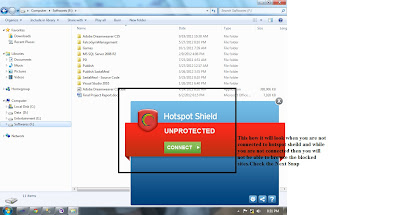

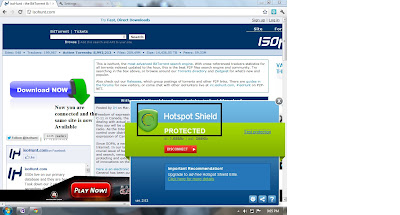






0 comments:
Post a Comment